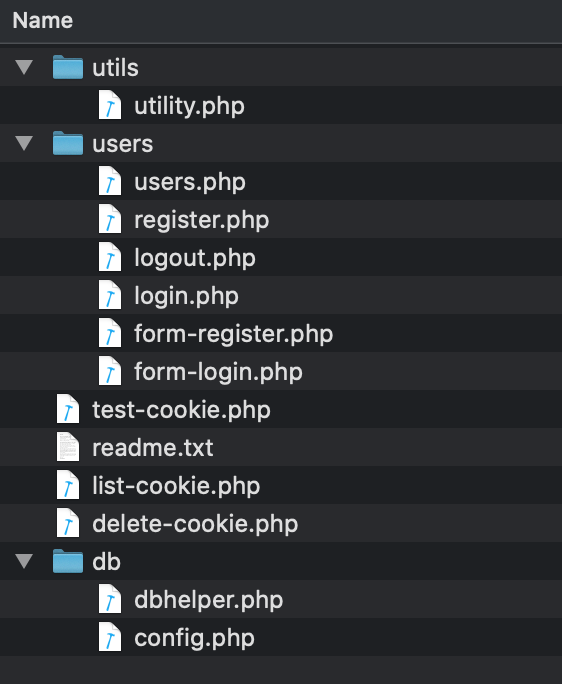By GokiSoft.com|
20:51 11/05/2021|
Học PHP
[Video] Hướng dẫn tìm hiểu cookie - Quản lý xác minh tài khoản login - cookie - Lập trình PHP/MySQL
#utility.php
<?php
function getPwdSecurity($pwd) {
return md5(md5($pwd).MD5_PRIVATE_KEY);
}
function validateToken() {
$token = '';
if (isset($_COOKIE['token'])) {
$token = $_COOKIE['token'];
$sql = "select * from users where token = '$token'";
$data = executeResult($sql);
if ($data != null && count($data) > 0) {
return $data[0];
}
}
return null;
}
function getGET($key) {
$value = '';
if (isset($_GET[$key])) {
$value = $_GET[$key];
}
$value = fixSqlInjection($value);
return $value;
}
function getPOST($key) {
$value = '';
if (isset($_POST[$key])) {
$value = $_POST[$key];
}
$value = fixSqlInjection($value);
return $value;
}
function fixSqlInjection($str) {
$str = str_replace("\\", "\\\\", $str);
$str = str_replace("'", "\'", $str);
return $str;
}#users.php
<?php
// if (!isset($_COOKIE['login']) || $_COOKIE['login'] != 'true') {
// header('Location: login.php');
// die();
// }
require_once ('../db/dbhelper.php');
require_once ('../utils/utility.php');
//Cach 2
$user = validateToken();
if ($user == null) {
header('Location: login.php');
die();
}
$sql = "select * from users";
$userList = executeResult($sql);
?>
<!DOCTYPE html>
<html>
<head>
<title>Users Page</title>
<!-- Latest compiled and minified CSS -->
<link rel="stylesheet" href="https://maxcdn.bootstrapcdn.com/bootstrap/4.4.1/css/bootstrap.min.css">
<!-- jQuery library -->
<script src="https://ajax.googleapis.com/ajax/libs/jquery/3.4.1/jquery.min.js"></script>
<!-- Popper JS -->
<script src="https://cdnjs.cloudflare.com/ajax/libs/popper.js/1.16.0/umd/popper.min.js"></script>
<!-- Latest compiled JavaScript -->
<script src="https://maxcdn.bootstrapcdn.com/bootstrap/4.4.1/js/bootstrap.min.js"></script>
</head>
<body>
<div class="container">
<div class="panel panel-primary">
<div class="panel-heading">
<h2 class="text-center">Users Page - <?=$user['fullname']?>(<a href="logout.php">logout</a>)</h2>
</div>
<div class="panel-body">
<table class="table table-bordered">
<thead>
<tr>
<th>No</th>
<th>Full Name</th>
<th>Email</th>
<th>Birthday</th>
<th>Address</th>
<th style="width: 50px;"></th>
<th style="width: 50px;"></th>
</tr>
</thead>
<tbody>
<?php
$count = 0;
foreach ($userList as $item) {
echo '<tr>
<td>'.(++$count).'</td>
<td>'.$item['fullname'].'</td>
<td>'.$item['email'].'</td>
<td>'.$item['birthday'].'</td>
<td>'.$item['address'].'</td>
<td><button class="btn btn-warning">Edit</button></td>
<td><button class="btn btn-danger">Delete</button></td>
</tr>';
}
?>
</tbody>
</table>
</div>
</div>
</div>
</body>
</html>#register.php
<?php
//Cach 1
// if (isset($_COOKIE['login']) && $_COOKIE['login'] == 'true') {
// header('Location: users.php');
// die();
// }
require_once ('../db/dbhelper.php');
require_once ('../utils/utility.php');
//Cach 2
$user = validateToken();
if ($user != null) {
header('Location: users.php');
die();
}
require_once ('form-register.php');
?>
<!DOCTYPE html>
<html>
<head>
<title>Registation Page</title>
<!-- Latest compiled and minified CSS -->
<link rel="stylesheet" href="https://maxcdn.bootstrapcdn.com/bootstrap/4.4.1/css/bootstrap.min.css">
<!-- jQuery library -->
<script src="https://ajax.googleapis.com/ajax/libs/jquery/3.4.1/jquery.min.js"></script>
<!-- Popper JS -->
<script src="https://cdnjs.cloudflare.com/ajax/libs/popper.js/1.16.0/umd/popper.min.js"></script>
<!-- Latest compiled JavaScript -->
<script src="https://maxcdn.bootstrapcdn.com/bootstrap/4.4.1/js/bootstrap.min.js"></script>
</head>
<body>
<div class="container">
<div class="panel panel-primary">
<div class="panel-heading">
<h2 class="text-center">Registation Page</h2>
</div>
<div class="panel-body">
<form method="post" id="RegisterForm">
<div class="form-group">
<label for="usr">Full Name:</label>
<input required="true" type="text" class="form-control" id="usr" name="fullname">
</div>
<div class="form-group">
<label for="email">Email:</label>
<input required="true" type="email" class="form-control" id="email" name="email">
</div>
<div class="form-group">
<label for="birthday">Birthday:</label>
<input required="true" type="date" class="form-control" id="birthday" name="birthday">
</div>
<div class="form-group">
<label for="pwd">Password:</label>
<input required="true" type="password" class="form-control" id="pwd" name="password">
</div>
<div class="form-group">
<label for="confirmation_pwd">Confirmation Password:</label>
<input required="true" type="password" class="form-control" id="confirmation_pwd" name="confirmation_pwd">
</div>
<div class="form-group">
<label for="address">Address:</label>
<input required="true" type="text" class="form-control" id="address" name="address">
</div>
<button class="btn btn-success">Register</button>
</form>
</div>
</div>
</div>
<script type="text/javascript">
$(function() {
$('#RegisterForm').submit(function() {
if($('[name=password]').val() != $('[name=confirmation_pwd]').val()) {
alert('Password is not matching, plz check it again!!!')
return false;
}
return true;
})
})
</script>
</body>
</html>#logout.php
<?php
//Cach 1
// setcookie('login', 'true', time()-7*24*60*60, '/');
//Cach 2
$token = '';
if (isset($_COOKIE['token'])) {
require_once ('../db/dbhelper.php');
require_once ('../utils/utility.php');
$token = $_COOKIE['token'];
$sql = "update users set token = null where token = '$token'";
execute($sql);
}
setcookie('token', '', time()-7*24*60*60, '/');
header('Location: login.php');#login.php
<?php
//Cach 1
// if (isset($_COOKIE['login']) && $_COOKIE['login'] == 'true') {
// header('Location: users.php');
// die();
// }
require_once ('../db/dbhelper.php');
require_once ('../utils/utility.php');
//Cach 2
$user = validateToken();
if ($user != null) {
header('Location: users.php');
die();
}
require_once ('form-login.php');
?>
<!DOCTYPE html>
<html>
<head>
<title>Login Page</title>
<!-- Latest compiled and minified CSS -->
<link rel="stylesheet" href="https://maxcdn.bootstrapcdn.com/bootstrap/4.4.1/css/bootstrap.min.css">
<!-- jQuery library -->
<script src="https://ajax.googleapis.com/ajax/libs/jquery/3.4.1/jquery.min.js"></script>
<!-- Popper JS -->
<script src="https://cdnjs.cloudflare.com/ajax/libs/popper.js/1.16.0/umd/popper.min.js"></script>
<!-- Latest compiled JavaScript -->
<script src="https://maxcdn.bootstrapcdn.com/bootstrap/4.4.1/js/bootstrap.min.js"></script>
</head>
<body>
<div class="container">
<div class="panel panel-primary">
<div class="panel-heading">
<h2 class="text-center">Login Page</h2>
</div>
<div class="panel-body">
<form method="post">
<div class="form-group">
<label for="email">Email:</label>
<input required="true" type="email" class="form-control" id="email" name="email">
</div>
<div class="form-group">
<label for="pwd">Password:</label>
<input required="true" type="password" class="form-control" id="pwd" name="password">
</div>
<button class="btn btn-success">Login</button>
</form>
</div>
</div>
</div>
</body>
</html>#form-register.php
<?php
$fullname = $password = $email = $birthday = $address = '';
if (!empty($_POST)) {
$fullname = getPOST('fullname');
$password = getPOST('password');
$email = getPOST('email');
$birthday = getPOST('birthday');
$address = getPOST('address');
if ($fullname != '' && $password != '' && $email != '') {
//save user into database
$password = getPwdSecurity($password);
$sql = "insert into users (fullname, password, email, birthday, address) values ('$fullname', '$password', '$email', '$birthday', '$address')";
// echo $sql;//SQL Injection
execute($sql);
// die();
//chuyen sang trang login.php
header('Location: login.php');
die();
}
}#form-login.php
<?php
$password = $email = '';
if (!empty($_POST)) {
$password = getPOST('password');
$email = getPOST('email');
if ($password != '' && $email != '') {
//save user into database
$password = getPwdSecurity($password);
$sql = "select * from users where email = '$email' and password = '$password'";
$data = executeResult($sql);
if ($data != null && count($data) > 0) {
//Cach 1: basic
// setcookie('login', 'true', time()+7*24*60*60, '/');
//Cach 2: Nang cao
$token = getPwdSecurity(time().$data[0]['email']);
setcookie('token', $token, time()+7*24*60*60, '/');
$sql = "update users set token = '$token' where id = " .$data[0]['id'];
execute($sql);
//login thanh cong
//chuyen sang trang login.php
header('Location: users.php');
die();
}
}
}#test-cookie.php
<?php
//Thiết lập 1 cookie -> msg = Hello World
setcookie('msg', 'Hello World', time()+7*24*60*60, '/');
setcookie('status', 'test', time()+7*24*60*60, '/');#readme.txt
Nội dung kiến thức:
- Tìm hiểu cookie
- Ứng dụng cookie trong dự án web
Mini Project: Quản lý người dùng.
register.php -> cho phép dky tài khoản người dùng
- Đky thành công -> login.php
- Nếu người dùng đã đăng nhập -> users.php
login.php -> cho phép đăng nhập vào hệ thống
- Khi người dùng login thành công -> users.php
- TH người dùng đã login trước đó -> tự đông chuyển sang trang users.php
users.php -> Hiển thị danh sách người dùng đã đăng ký trong hệ thống.
- Nếu như người dùng chưa login -> tự chuyển sang trang login.php
====================================================
Mục 1: Tìm hiểu cookie
- Cookie là gì?
- So sanh Cookie & localStorage
- Điểm chung:
Cùng lưu trữ và quản lý bởi trình duyệt web
- Khác biệt:
Cookie:
- Thiết lập thời gian tồn tại của cookie đó -> tới hạn -> trình duyệt web sẽ tự động xoá dữ liệu đó đi.
- Cookie: thêm/sửa/xoá bằng js (frontend) hoặc từ phía server - backend (PHP)
- Khi gửi yêu cầu lên server (request URL) -> gửi toàn bộ cookie tương ứng (phù hợp) -> gửi kèm lên server -> đọc được nội dung của cookie.
Mục 2: Ứng dụng -> Mini Project
B1. Xay dung database
create table users (
id int primary key auto_increment,
fullname varchar(50) not null,
email varchar(150),
birthday date,
password varchar(32),
address varchar(200)
)
B2. Phat trien du an
- Build thu vien su dung chung cho du an
- config.php
- dbhelper.php
- utility.php
- Xay dung page
- register.php
- login.php
- users.php
- Phat trien them cac chuc nang theo yeu cau.
(document.cookie = 'login=true;path=/')
- Yeu quan ly login tren he thong website:
- Xac dinh duoc tai khoan nao dang dang nhap vao he thong
- Quan ly duoc trang thai dang nhap cua tai khoan do
- Dam bao duoc tinh nang bao mat -> rat kho hack
- Giai phap:
- Login thanh cong -> token (cookie) -> value (token) khac nhau voi tung tai khoan nguoi dung & khac nhau tai tung thoi diem login
- token (value) -> xac thuc dc token hop le khong -> tuong ung vs tai khoan nguoi dung nao
-> Yeu cau: luu token do vao trong database
alter table users
add token varchar(32)
#list-cookie.php
<?php
// var_dump($_COOKIE);
$status = $msg = '';
if (isset($_COOKIE['status'])) {
$status = $_COOKIE['status'];
}
if (isset($_COOKIE['msg'])) {
$msg = $_COOKIE['msg'];
}
echo $msg.'-'.$status;
foreach ($_COOKIE as $key => $value) {
echo '<br/>'.$key.'-'.$value;
}#delete-cookie.php
<?php
setcookie('status', 'test', time()-10, '/');#dbhelper.php
<?php
require_once ('config.php');
/**
* Su dung cho lenh: insert/update/delete
*/
function execute($sql) {
// Them du lieu vao database
//B1. Mo ket noi toi database
$conn = mysqli_connect(HOST, USERNAME, PASSWORD, DATABASE);
mysqli_set_charset($conn, 'utf8');
//B2. Thuc hien truy van insert
mysqli_query($conn, $sql);
//B3. Dong ket noi database
mysqli_close($conn);
}
/**
* Su dung cho lenh: select
*/
function executeResult($sql) {
// Them du lieu vao database
//B1. Mo ket noi toi database
$conn = mysqli_connect(HOST, USERNAME, PASSWORD, DATABASE);
mysqli_set_charset($conn, 'utf8');
//B2. Thuc hien truy van insert
$resultset = mysqli_query($conn, $sql);
$data = [];
while (($row = mysqli_fetch_array($resultset, 1)) != null) {
$data[] = $row;
}
//B3. Dong ket noi database
mysqli_close($conn);
return $data;
}#config.php
<?php
define('HOST', 'localhost');
define('USERNAME', 'root');
define('PASSWORD', '');
define('DATABASE', 'C2010L');
define('MD5_PRIVATE_KEY', '09JJJjhh7834jHJG876312^&%shjdgsjagdasKoks');Tags:
Phản hồi từ học viên
5
(Dựa trên đánh giá ngày hôm nay)