By GokiSoft.com|
19:17 25/10/2023|
Học JS
Bài tập - Ôn tập event trong javascript - Lập trình Javascript
Yêu cầu xây dựng trang web như sau
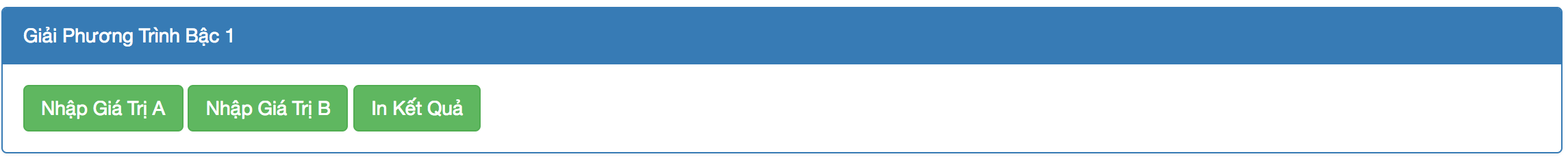
Khi người dùng click vào "Nhập Giá Trị A", "Nhập Giá Trị B" => Xuất hiện prompt để nhập dữ liệu tương ứng
Khi người dùng click vào In Kết Quả (Tổng của A, B)-> Hiển thị alert về kết quả tính toán được.
Tags:
Phản hồi từ học viên
5
(Dựa trên đánh giá ngày hôm nay)
Đỗ Minh Quân
2020-10-19 08:59:55
#bài tap.html
<!DOCTYPE html>
<html>
<head>
<title>bai 1</title>
<meta charset="utf-8">
<style type="text/css">
body{
margin: 0px;
padding: 0px;
}
.header{
width: 100%;
height: 80px;
background-color: grey;
padding-top: 40px
}
.menu{
width: 100%;
height: 50px;
background-color: pink;
padding-top: 20px
}
button{
background-color: green
}
</style>
</head>
<body>
<div class="header">
TINH TOAN PHEP TINH NAY !!!!!
</div>
<div class="menu">
<button onclick='NhapA()'>Nhap A</button>
<button onclick='NhapB()'>Nhap B</button>
<button onclick='printf()'>Ket qua</button>
</div>
<script type="text/javascript">
var a,b;
function NhapA(){
a=parseInt(prompt('Nhap A'))
}
function NhapB(){
b=parseInt(prompt('Nhap B'))
}
function printf(){
ketqua= a + b;
alert("ket qua la "+ketqua);
}
</script>
</body>
</html>Nguyễn Tiến Đạt
2020-10-19 08:57:25
#tinhtong.html
<!DOCTYPE html>
<html lang="en">
<head>
<meta charset="UTF-8">
<meta name="viewport" content="width=device-width, initial-scale=1.0">
<title>Giải phương trình bậc 1</title>
<style>
.main{
border: 1px solid #4970a3;
border-radius: 5px;
width: 500px;
height: 80px;
display: block;
}
.top{
background-color: #4970a3;
width: 99.1%;
height: 30px;
padding-left: 5px;
padding-top: 5px;
color: white;
}
ul{
display: flex;
list-style-type: none;
}
li{
border: 1px solid #7ab369;
background-color: #7ab369;
border-radius: 5px;
padding: 5px;
margin-right: 10px;
margin-top: -7px;
color: white;
cursor: pointer;
}
</style>
</head>
<body>
<div class="main">
<div class="top">
Giải phương trình bậc 1
</div>
<div>
<ul>
<li onclick="putA()">Nhập giá trị A</li>
<li onclick="putB()">Nhập giá trị B</li>
<li onclick="result()">In kết quả</li>
</ul>
</div>
</div>
<script>
var count=0
function putA() {
a=prompt('Nhập A:')
count++
}
function putB() {
b=prompt('Nhập B:')
count++
}
function result() {
if(count!=2){
alert('Nhập đầy đủ giá trị!!')
return
}
count = 0
a=eval(a);
b=eval(b);
r=a+b;
alert('Tổng của A và B là '+r)
}
</script>
</body>
</html>Đặng Trần Nhật Minh
2020-10-19 08:44:35
<!DOCTYPE html>
<html>
<head>
<title>Giai Phuong Trinh Bac 1</title>
<meta charset="utf-8">
<style type="text/css">
.button {
margin-right: 20px;
background-color: #32a842;
color: white;
border-radius: 12px;
}
</style>
</head>
<body>
<div>
<h3>Giai Phuong Trinh Bac Nhat: ax + b = 0</h3>
</div>
<br/>
<div style="display: flex;">
<input class="button" type="button" value="Nhap a: " onclick="input_a()">
<input class="button" type="button" value="Nhap b: " onclick="input_b()">
<input class="button" type="button" value="Tinh Ket Qua" onclick="solve()">
</div>
<script type="text/javascript">
var a;
var b;
function input_a() {
a = prompt("Input a: ");
}
function input_b() {
b = prompt("Input b: ");
}
function solve() {
if (a === 0) {
if (b === 0) alert("The Equation Has Infinite Solution.\n");
else alert("The Equation Has No Solution.\n");
}
else {
if (b == 0) alert("The Equation Has Infinite Solution.\n");
else {
var x = -b / a;
alert("The Equation Has 1 Solution x = " + x);
}
}
}
</script>
</body>
</html>Trần Văn Lâm
2020-10-19 08:42:16
#event.html
<!DOCTYPE html>
<html>
<head>
<title>JS event</title>
</head>
<body>
<div>
<button onclick="nhapA()" >Nhap A</button>
<button onclick="nhapB()">Nhap B</button>
<button onclick="printresult()">In Ket Qua</button>
</div>
<script type="text/javascript">
var A = 0, B = 0;
function nhapA(){
A = prompt('nhap A')
}
function nhapB(){
B = prompt('nhapB')
}
function printresult(){
sum = A + B
alert(sum)
}
</script>
</body>Nguyễn Hữu Hiếu
2020-10-19 08:27:33
#2018.html
<!DOCTYPE html>
<html>
<head>
<title>Short URL: https://gokisoft.com/2018</title>
</head>
<body>
<input type="button" name="valueA" value="Nhap A" id="a" onclick="inputA()">
<input type="button" name="valueB" value="Nhap B" id="b" onclick="inputB()">
<input type="button" name="kq" value="Ket qua" id="ketQua" onclick="outKQ()">
<script type="text/javascript">
function inputA() {
a = parseInt(prompt("Nhap a = "));
}
function inputB() {
b = parseInt(prompt("Nhap b = "));
}
function outKQ() {
var c = a + b;
alert("Tong a va b la: "+ c);
}
</script>
</body>
</html>
